Alcatel V860 hard reset
Alcatel V860 Android hard reset using key combo
Vodafone Smart 2 hard reset using key combo
reset Vodafone Smart 2 unlock patternReset Vodafone Smart II
All data will be lost! Backup everything!
Turn off your phone. Hold VOLUME UP + power on/off key at same time until the phone switching ON, when you feel it vibrates release only POWER but keep pressing Volume UP key. A green droid should come up. Release volume button.
Select factory reset /wipe data with volume down key and press HOME to confirm.
Choose reboot system now.
unlock Vodafone Smart 2
You have to reflash Vodafone Smart II Alcatel V860 firmware upgrade
TCT Alcatel Recovery v1.0.0.0
TCT FOTA Recovery Utility
- reboot system now - restart phone
- apply update from sdcard - upgrade firmware
- wipe userdata factory reset - wipe data
- wipe cache partition
ALL User phone data: contacts, photos, messages and files, downloaded applications like Java games will be lost permanently.
Factory data reset
Erase all of your personal data from internal phone storage, including information about your Google Account, any other accounts, your system and application settings, and any downloaded applications. You can also mark the Erase SD card check box to erase all the data on your microSD card, such as music or photos. If you reset the phone in this way, you’re
prompted to re-enter the same kind of information as when you first started Android.
or
Go to Settings >Privacy > Factory Data reset > Reset phone > Erase everything.

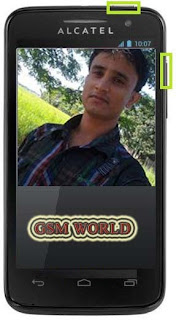
No comments:
Post a Comment